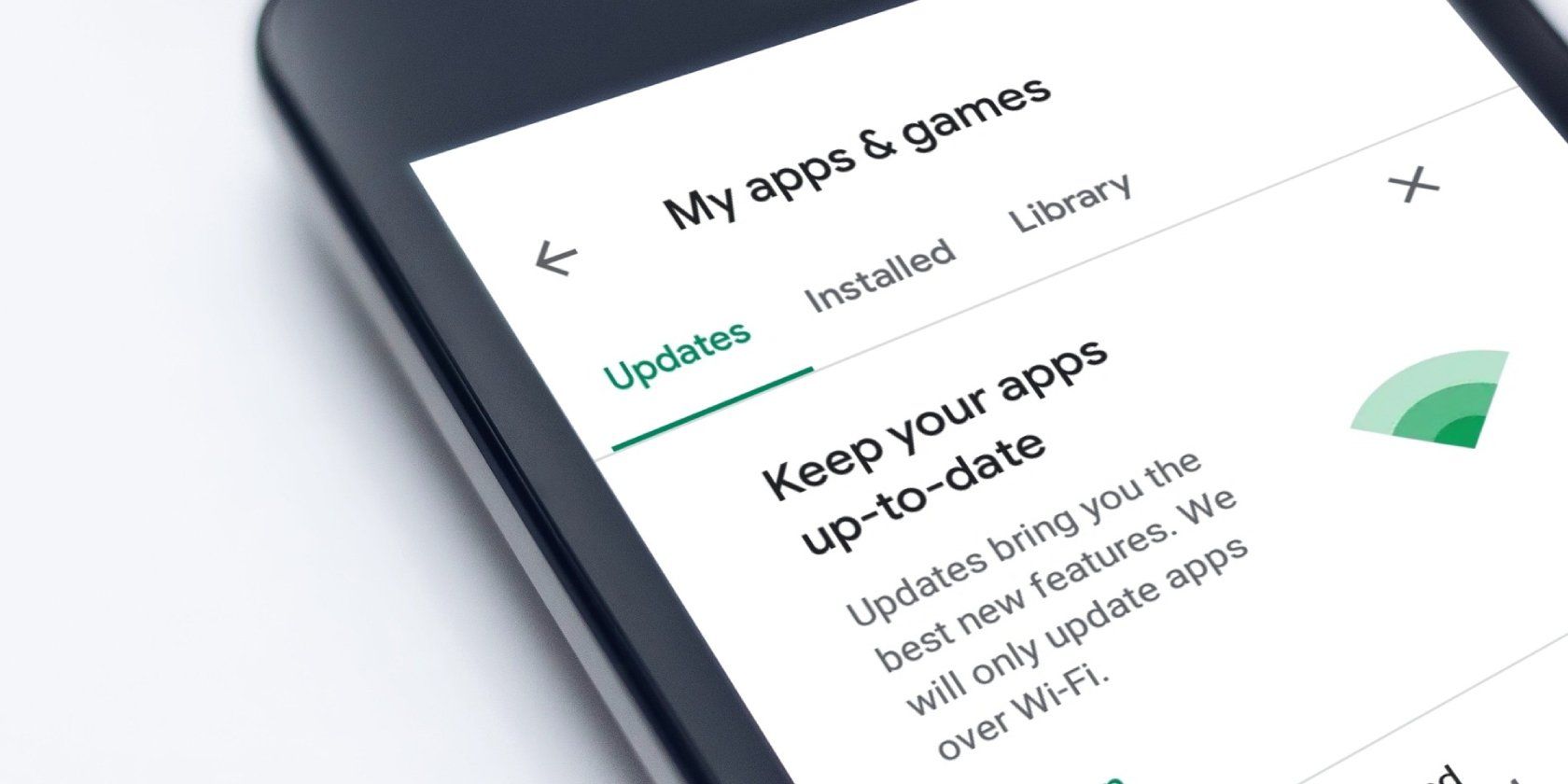I’m not a fan of constantly upgrading my phone to a newer model every other year, so I’ve adopted a proactive approach to keep my phone running like new even after it’s a few years old.
1
Restart the Phone Once a Week
Leaving your phone running 24/7 can be convenient, but regular restarts offer significant benefits. Over time, background apps and processes accumulate and bog down your phone’s performance. This can lead to sluggishness and occasional glitches.
A restart clears temporary files, closes unused apps, and refreshes the system, freeing up valuable resources. This improves responsiveness, reduces lag, and prevents common Android hardware issues like connectivity problems, overheating, or unexpected shutdowns.
I recommend setting a weekly reminder to restart your phone. On Samsung devices, you can automate this process by going to Settings > Device care > Auto optimization > Auto restart.
Here, toggle on Restart on schedule and set your desired schedule.
2
Delete Junk Files and Apps Every Other Month
Failing to delete old files and apps you no longer use can bloat your storage, leaving you unable to download new apps and updates to your existing apps.
If the internal memory of your phone is next to completely full, the operating system has no “breathing room” to perform its routine tasks either, which may lead to sluggish performance.
To make the most of this tip, scan your gallery, app drawer, and the downloads folder for anything you no longer need and trash it. The bigger the file, the more storage you can clean up in one go. That includes large mobile games, 4K videos, duplicate photos, and large audio files.
3
Regularly Clean the Phone and Its Case
Dust, lint, and debris can accumulate in your phone’s crevices over time, impacting certain functionalities and causing damage.
That’s why I make it a habit to regularly clean the display, camera lenses, edges, charging port, speaker grills, and headphone jack (if applicable). When you do this, don’t forget to clean the inside of your phone case and its cutouts, too, as they can trap dirt and grime.
The frequency of cleaning depends on your environment and how much you use your phone. If you’re very outdoorsy, you’ll need to take extra care of your device. While phones with an IP68 rating are more durable, regular cleaning is still crucial for maintaining peak performance.
Consider buying a case with a built-in dust plug so the USB-C port is sealed when your phone is not plugged in to prevent dust from entering.
4
Run a Diagnostic Test Every Three Months
Running a diagnostic test every three months is a proactive way to ensure your phone stays in optimal condition. There are several apps that can help you do this. However, this functionality comes built-in on Samsung phones.
To perform a diagnostic test on Samsung phones, follow these steps:
- Go to Settings > Device care > Diagnostics.
- Tap Phone diagnostics to will initiate the diagnosis. Follow the instructions and feed in the required input whenever prompted as the tests progress. If you miss some tests, you can take them again after the diagnosis completes.
- Once the diagnosis is complete, you’ll see a summary of all the tests, including successful tests, skipped tests, and faulty features highlighted in red. To fix the latter, contact Samsung’s helpline, visit the official website or read FAQs that might provide helpful info.
5
Back Up Data Every Three Months
Regular data backups (every three months is a good rule of thumb) are crucial for more than just data recovery; they’re also a powerful tool for storage management.
As your device accumulates data—photos, apps, documents, and more—limited storage can lead to performance bottlenecks. By offloading older files to cloud storage or an external drive, you not only safeguard your data but also free up valuable space.
This decluttering can significantly improve your phone’s speed and responsiveness and give you more room to save other files.
6
Clear App Cache Once a Month
Most of us use the same couple of apps regularly, leaving all the other apps with unused cached data. While helpful for picking up where we left off, it can also bloat your phone’s storage.
I know that clearing the cache means the app will take more time to load the next time I open it, but it also forces the app to load fresh data, which can fix issues like minor glitches or unusually long loading times and improve overall performance.
This is especially true for graphically-demanding mobile games.
7
Keep Your OS and Apps Updated
Check your settings to see if there’s a software update available for your device and install it. Some people avoid updating their devices out of fear of losing their data or dealing with new bugs. However, the risks of not updating your OS are far greater.
Regular updates bring crucial performance optimizations, such as improved resource management and faster processing speeds. More importantly, updates often patch critical security vulnerabilities that can leave your device and data exposed to threats.
Similarly, updating your apps means they’ll be able to handle an increasingly demanding workload and receive efficiency gains that help preserve battery life. Even if you don’t care about getting new features, updating your phone and apps is crucial.
8
Skim Through App Permissions Every Other Month
Apps often request more permissions than they need, which can lead to increased background activity. For example, if a social media app has access to your location, it might constantly track your whereabouts, even when you’re not actively using it.
This constant background activity drains your battery, consumes data, and hogs your phone’s processing power—slowing it down. By regularly reviewing and restricting unnecessary app permissions, you can minimize background processes and keep your phone running smoothly. If you need help with this, check out how to view and manage app permissions on Android.
Of course, some slowdown is expected after a couple of years, but following these tips can significantly extend the lifespan of your phone. This way, you can delay the need to upgrade, save money, reduce e-waste, and even lower your environmental impact.